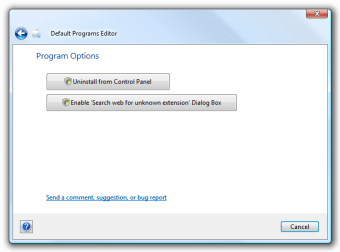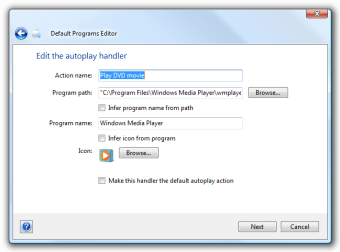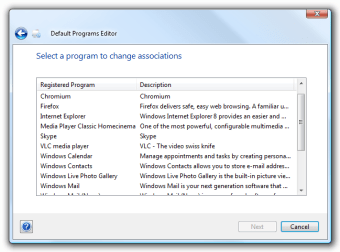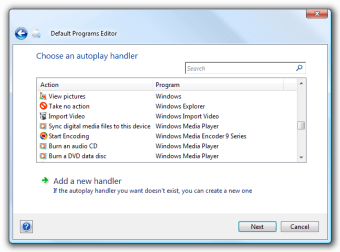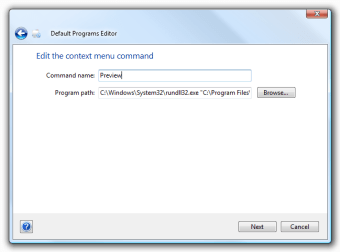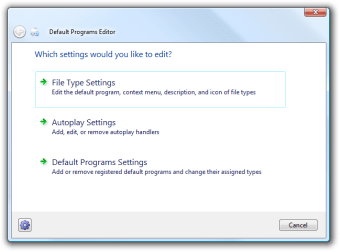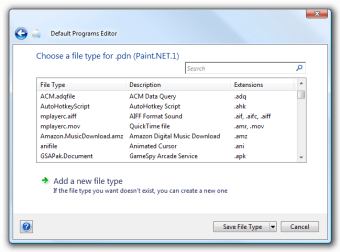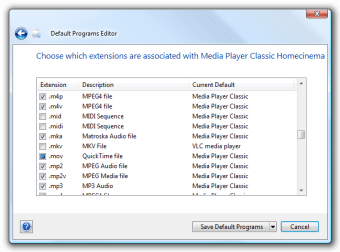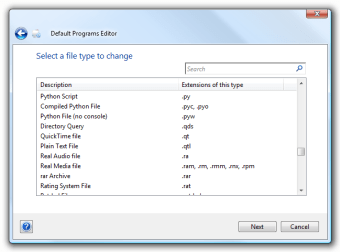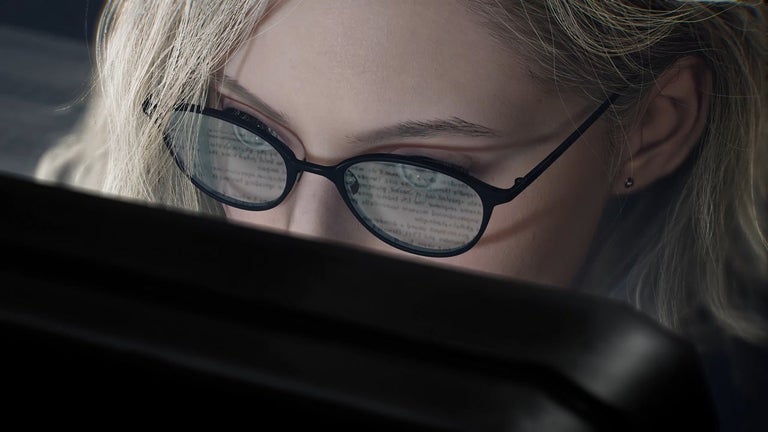Manage Your Default Programs Easily
Default Programs Editor is a free utility for Windows that allows users to customize their default applications for various file types and protocols. This software is designed to simplify the management of default programs, enabling users to set their preferred applications for tasks like opening documents, web browsing, and media playback. With a user-friendly interface, it provides straightforward access to change default settings without navigating through Windows' complex settings menus.
The program supports a wide range of file types and protocols, making it a versatile tool for users looking to enhance their workflow. By allowing for quick adjustments to defaults, Default Programs Editor helps streamline processes and improves user experience on Windows. This utility is particularly beneficial for those who frequently switch between different applications and want to ensure their preferences are always respected.